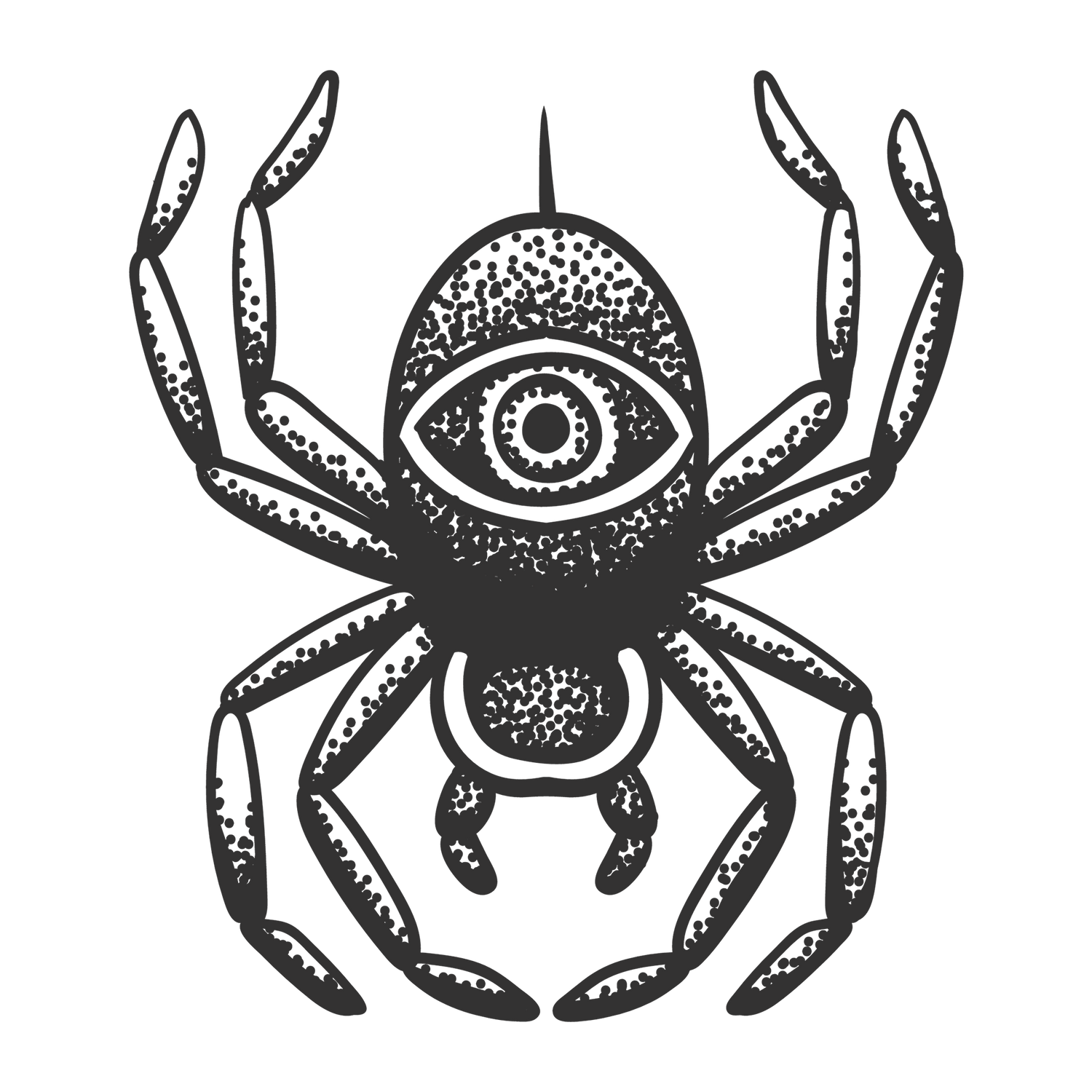Best Printer for Postage Labels in 2024
If you're running a business that requires shipping products, you know how important it is to have clear and accurate postage labels. Choosing the right printer for your postage labels can save you time and money, as well as ensure that your packages arrive at their destination without delay. In this article, we'll guide you through the best printers for postage labels and what to look for when making a purchase.
When it comes to postage label printers, there are two main types: thermal and inkjet. Thermal printers use heat to print on special thermal paper, while inkjet printers use ink to print on regular paper. Thermal printing is faster and more cost-effective in the long run, but inkjet printing allows for more customization and color printing.
When choosing a postage label printer, it's essential to consider the size and volume of your shipments. If you're shipping a high volume of packages, a thermal printer may be the best option for you. On the other hand, if you're shipping smaller quantities or need to print in color, an inkjet printer may be more suitable.
In the next section, we'll review the best printers for postage labels, taking into account factors like speed, cost, and print quality. Whether you're a small business owner or a frequent shipper, we've got you covered.
Best Printers for Postage Labels
If you're running a business that requires you to ship products, then you know how important it is to have a reliable printer for postage labels. With so many options on the market, it can be tough to know which one to choose. That's why we've put together a list of the best printers for postage labels, so you can make an informed decision and keep your business running smoothly.
Nelko Bluetooth Thermal Shipping Label Printer
If you're looking for a wireless, compact, and efficient printer for your shipping labels, the Nelko Bluetooth Thermal Shipping Label Printer could be a great option for you.
Pros
- Go wireless by Bluetooth with ease
- Print via USB for Windows, Mac OS, and Chrome OS
- Advanced thermal direct technology for high-speed and cost-saving printing
Cons
- Bluetooth connection may not work with all devices
- Mac OS only works with USB connection, not Bluetooth
- Some users reported difficulty with installation and driver menus in Chinese
This printer uses advanced thermal direct technology that doesn't require ink or toner, making it a cost-saving and eco-friendly option. It can print up to 72 sheets of 4x6 labels per minute, and it's compatible with various label sizes and platforms such as Amazon, eBay, Shopify, USPS, and more.
You can print via Bluetooth with the "Shipping Printer Pro" app on your iOS or Android device, or via USB cable on your computer. However, note that not all devices can connect directly to Bluetooth and may require the app. Mac OS users can only print via USB, not Bluetooth.
Although some users reported difficulty with installation and driver menus in Chinese, the printer comes with a U-Disk that provides printer driver, instruction videos, and problem shooting videos. Nelko also offers free lifetime technical support.
Overall, the Nelko Bluetooth Thermal Shipping Label Printer can be a reliable and efficient choice for your shipping label needs.
Jiose Bluetooth Thermal Label Printer
If you're looking for a reliable and efficient printer for postage labels, the Jiose Bluetooth Thermal Label Printer is a great choice.
Pros
- Easily connect to your phone via Bluetooth
- High-speed printing with high resolution
- Works with most thermal label sizes
Cons
- Customer service may not be helpful
- Some users reported issues with printing from their PC
- Letters and numbers may not come out in full darkness
This compact printer can connect to your phone via Bluetooth, making it easy to print labels from your smartphone. It also has high-speed printing with high resolution, ensuring that your labels are clear and scannable. Additionally, it works with most thermal label sizes, providing versatility for all of your printing needs.
However, some users have reported issues with customer service and printing from their PC. Additionally, the letters and numbers may not come out in full darkness, which could be a concern for some users.
Overall, if you're looking for a reliable and efficient printer for postage labels, the Jiose Bluetooth Thermal Label Printer is a great choice.
PEDOOLO Label Printer
If you're looking for a printer that can handle all your shipping and product label needs, the PEDOOLO Label Printer might just be the perfect fit for you.
Pros
- Wireless printing capability via Bluetooth for iPhone, Android, and Windows.
- Versatile compatibility with almost all shipping and e-commerce platforms, including Amazon, eBay, UPS, FedEx, and Shopify.
- High-resolution printing at up to 150mm/s (72 sheets 4x6 labels/min) with 203 DPI for clear and easy-to-read labels.
Cons
- Mac and Chromebook do not support Bluetooth printing.
- Save as PDF from platforms.
- No dual-sided printing.
This compact and efficient printer is perfect for small businesses and home offices. It features automatic calibration and positioning, intelligent paper return, and intelligent self-test, which helps avoid paper waste and jams. It's also easy to set up and use with just one click.
The PEDOOLO Label Printer is compatible with any brand thermal labels with 1.57" to 4.1" width, allowing you to customize and print product labels, barcode labels, thank-you stickers, and more. Plus, with lifetime technical support and a 10-year warranty, you can rest assured that you'll be able to rely on this printer for years to come.
Overall, if you're looking for a versatile and reliable printer that can handle all your label printing needs, the PEDOOLO Label Printer is definitely worth considering.
Rollo Wireless Shipping Label Printer
If you're looking for a reliable and efficient printer for your postage labels, the Rollo Wireless Shipping Label Printer is definitely worth considering.
Pros
- With the Rollo Ship Manager app, you can easily connect to any ecommerce platform and access exclusive shipping rates without having to pay for another shipping platform like ShipStation or ShippingEasy.
- The printer uses advanced direct thermal technology that prints at a speed of 150mm/s or one 4x6 label per second. This means you can print your labels quickly and efficiently, without having to worry about buying ink or toner.
- The Rollo Wireless Printer is compatible with all major shipping platforms including Fedex, UPS, USPS, Rollo Ship Manager, ShipStation, ShippingEasy, Shippo, ShipWorks, and marketplaces including Amazon, Shopify, Etsy, and eBay.
Cons
- The Rollo Ship Manager app is only available for iOS and Android devices, which may be a drawback for those who prefer to use a desktop computer.
- The printer is relatively expensive compared to other models on the market, which may be a barrier for some users.
- The printer is only available in white, which may not be ideal for those who prefer a different color.
If you're looking for a printer that can handle more than just postage labels, the Rollo Wireless Shipping Label Printer is a great option. With its custom label maker feature, you can create a variety of labels including barcodes, product labels, thank you stickers, QR code stickers, business or name stickers, and more!
Setting up the printer is easy and it's compatible with a wide range of computers and devices. The printer heads have a printing life of about 650,000 shipping labels (327,360 feet), which is 4x more than other models. This means you can rely on the printer for a long time without having to worry about replacing the printer heads.
Overall, if you're looking for a reliable and efficient printer for your postage labels, the Rollo Wireless Shipping Label Printer is definitely worth considering.
JADENS Bluetooth Thermal Label Printer
If you're looking for a wireless label printer that is compatible with a variety of platforms, the JADENS Bluetooth Thermal Label Printer is an excellent choice.
Pros
- High-quality printing with no ink or toner required
- Works with both fanfold and roll labels
- Easy to set up and comes with one year warranty and customer support
Cons
- Some users reported issues with connectivity
- Limited label size range
- No automatic label peeler
This thermal label printer is equipped with a Japanese high-tech thermal print head, which means you won't need to purchase ink or toner. It also comes with an extra 50 sheets of labels and a label holder. The JADENS label printer is compatible with both fanfold and roll labels, with label width ranging from 1.57" to 4.1".
You can print wirelessly with this label printer. For Windows 8 or later, you can print via Bluetooth. For iOS/Android, you need to download the App 'JADENS Printer' from Google Play or Apple Store. The label printer also supports USB connection with both Windows (7 and later), Chrome OS, and Mac OS (10.9 and later) devices. However, Mac OS only works with USB connection, and you cannot print via Bluetooth.
The JADENS thermal label printer is widely used to print labels from various marketplaces and shipping platforms, such as Endicia, Dazzle, ShipStation, Shipping Easy, Shippo, ShipWorks, Ordoro, eBay, Amazon, Easy, and Shopify. It's ideal for your online small business for shipping packages, warehouse labels, market labels, helping increase your productivity.
Setting up the printer is a breeze, with printer driver, instruction videos, and problem shooting videos provided in U-Disk for better understanding. The printer comes with a one-year warranty, and customer support can be reached out to email, phone, or remote control.
Overall, the JADENS Bluetooth Thermal Label Printer is a reliable and economical choice for your label printing needs.
Rollo USB Shipping Label Printer
If you're looking for a commercial-grade thermal label printer to streamline your shipping process, the Rollo USB Shipping Label Printer might be a good choice for you.
Pros
- With a printing speed of 150mm/s, the Rollo USB Shipping Label Printer is fast and efficient, printing one 4x6 label per second.
- The printer is compatible with all major shipping platforms, including Fedex, UPS, USPS, and more, as well as marketplaces like Amazon, Shopify, and eBay.
- The Rollo USB Shipping Label Printer is also a custom label maker, allowing you to create barcodes, product labels, thank you stickers, QR code stickers, business or name stickers, and more.
Cons
- The Rollo USB Shipping Label Printer is a bit pricey compared to other options on the market.
- Some users have reported issues with the printer jamming or not feeding labels correctly.
- The printer is a bit bulky and might take up more space on your desk than you'd like.
If you're willing to invest in a high-quality thermal label printer, the Rollo USB Shipping Label Printer is a great option. With its fast printing speed, versatile compatibility, and custom label-making capabilities, it's a great choice for small business owners and online sellers. However, it is a bit pricey and some users have reported issues with jamming or feeding labels incorrectly. Overall, the Rollo USB Shipping Label Printer is a solid choice for anyone in need of a reliable thermal label printer.
iDPRT Label Maker
If you're looking for a versatile label maker that offers customizable labels and seamless connectivity, the iDPRT Label Maker might be the right choice for you.
Pros
- Save up to 300% compared to others with no bound consumables
- Two connection options: Bluetooth or USB
- Unmatched speed and efficiency with a fast printing speed of 140pcs/min
Cons
- Some customers reported compatibility issues with Mac systems
- The product received mixed reviews from customers
- The label maker might not be suitable for large-scale printing tasks
The iDPRT Label Maker is a cost-effective solution that eliminates the need for bound consumables, allowing you to use printer paper from any brand available on the website. The label maker also offers two connection options, Bluetooth or USB, making it easy to print from any device. With a fast printing speed of 140pcs/min, the iDPRT Label Maker is a great choice for those who need to print labels quickly and efficiently.
However, some customers reported compatibility issues with Mac systems, and the product received mixed reviews from customers. Additionally, the label maker might not be suitable for large-scale printing tasks. Despite these drawbacks, the iDPRT Label Maker is a versatile label maker that supports various sized labels, enabling you to label file folders, storage boxes, and more. The label maker also comes with complimentary editing tools, allowing you to customize your labels with different fonts, graphics, and layouts.
In conclusion, if you're looking for a label maker that offers customizable labels and seamless connectivity, the iDPRT Label Maker might be the right choice for you. However, if you need a label maker for large-scale printing tasks, you might want to consider other options.
iDPRT Bluetooth Thermal Label Printer
If you're looking for a reliable and efficient printer for your postage labels, the iDPRT Bluetooth Thermal Label Printer is definitely worth considering.
Pros
- The printer supports multiple systems including Windows, Mac, Linux, and Raspberry Pi.
- The SP460BT label printer is compact and saves desk space, making it easy to use in homes, offices, and warehouses.
- The printer is smart, efficient, high resolution, and supports almost all shipping and e-commerce platforms.
Cons
- The printer may not print the best quality labels, but it's fast and efficient.
- MAC, Linux, and Raspberry Pi can only print via USB.
- You may need to set the correct size such as 4X6 to avoid printing aside or too small.
The iDPRT Bluetooth Thermal Label Printer is a great option for small business owners and individuals who frequently need to print postage labels. The printer is compatible with various systems including Windows (7/8/10/11), Mac, Linux, and Raspberry Pi, making it easy to set up and operate. The SP460BT label printer is compact and saves desk space, making it perfect for use in homes, offices, and warehouses.
The printer is smart, efficient, and high resolution, with a printing speed of 100 mm/s, which is sufficient for daily business use. The SP460BT label printer for shipping packages can quickly become an essential tool in your workflow. The printer supports almost all shipping and e-commerce platforms, including Amazon, eBay, Shopify, Esty, USPS, and UPS.
Although the printer may not print the best quality labels, it's fast and efficient. MAC, Linux, and Raspberry Pi can only print via USB, and you may need to set the correct size such as 4X6 to avoid printing aside or too small. Overall, the iDPRT Bluetooth Thermal Label Printer is a reliable and efficient option for your postage label needs.
OFFNOVA Shipping Label Printer
If you're looking for a reliable and efficient printer for your postage labels, the OFFNOVA Shipping Label Printer is worth considering.
Pros
- Versatile USB compatibility for easy connection to various operating systems
- Supports all common paper sizes, freeing you from dealing with desktop printers or buying expensive integrated labels
- Automatic label recognition and calibration for effortless use, eliminating the need for manual adjustments
Cons
- No Bluetooth or Wi-Fi support
- No storage for a roll of labels
- Uses USB-A instead of USB-C
This label printer is a great choice for those who need to print shipping labels directly from popular platforms like Etsy, eBay, Shopify, Amazon, Pirateship, and many others. With a printing speed of 150mm/sec, it can print about 80 sheets of 4" x 6" labels per minute, making it highly efficient for busy days.
The OFFNOVA Shipping Label Printer uses Direct Thermal printing technology to print from 1.57" to 4.1" wide paper, giving you the freedom to choose the paper size that suits you best. It also comes with free software that allows you to print 4" x 6" shipping labels directly from UPS, FedEx, USPS, and other popular platforms via USB connectivity.
One of the most significant advantages of this printer is that it supports various operating systems, including Windows, Mac, Chromebook, and Linux. However, you need to download the driver from the OFFNOVA official website before printing. The printer also features automatic label recognition and calibration, making it effortless to use, eliminating the need for manual adjustments.
On the downside, the OFFNOVA Shipping Label Printer doesn't support Bluetooth or Wi-Fi connectivity, which may be a deal-breaker for some users. Additionally, there's no storage for a roll of labels, meaning you'll need to have a separate storage solution. Finally, the printer uses USB-A instead of USB-C, which may not be ideal for those who prefer the latter.
Overall, the OFFNOVA Shipping Label Printer is a reliable and efficient choice for those who need to print postage labels regularly. It's easy to use, versatile, and highly efficient, making it a great investment for small businesses and individuals alike.
ZRHI Thermal Label Printer
If you're looking for an efficient and versatile label printer for your small business, the ZRHI Thermal Label Printer might be worth considering.
Pros
- Compatible with multiple systems such as Windows, macOS, iOS, Android, and Chrome OS
- Applicable to almost all shipping and e-commerce platforms, including Amazon, eBay, Shopify, USPS, UPS, PayPal, and FedEx
- Efficiently completes daily and business use with a speed of 300mm/s and 300DPI resolution
Cons
- No ink or toner, which might not be suitable for some users
- Some users have reported difficulty setting up the printer
- The printer might not be as durable as some other models
This thermal label printer is easy to use and can be connected to multiple systems, making it a versatile option for various businesses. Additionally, it is compatible with almost all shipping and e-commerce platforms, making it a good choice for small business owners. The printer's speed and resolution are also impressive, making it an efficient option for daily and business use.
However, the printer's lack of ink or toner might not be suitable for some users, and some users have reported difficulty setting up the printer. Additionally, the printer might not be as durable as some other models, which might be a concern for some users.
Overall, the ZRHI Thermal Label Printer is a good choice for small business owners looking for a versatile and efficient label printer.
Omezizy Bluetooth Thermal Label Printer
If you're looking for a wireless label printer for your small business, the Omezizy Bluetooth Thermal Label Printer is definitely worth considering.
Pros
- The compact design of this Bluetooth thermal label printer with a larger paper bin supports roll paper loaded inside, as well as fan-fold paper to load from the back of the printer, which helps you save desktop space and makes your work more efficient and relaxed.
- The Bluetooth connection of this shipping label printer supports Android/iOS systems & MAC/Win, and it can also be connected to USB and is compatible with Windows, Mac, ChromeOS and Linux systems.
- This 4x6 label printer can support the width of 1 - 4.6 inches labels, and the upgraded thermal printing technology allows the label printer for small business to print at a speed of 150mm/s. Average printing up to 72 sheets of 4"x6" labels per minute.
Cons
- Some users have reported that the printer can only print half a label before quitting, or that it came with missing or broken parts.
- The product photos on the webpage can be a bit deceptive, as the printer is actually much larger than it appears in the pictures.
- The quality of the prints may not be as high as some other label printers on the market.
If you're looking for an easy-to-use label printer that can help you streamline your small business shipping process, the Omezizy Bluetooth Thermal Label Printer is definitely worth checking out. With its compact design, wireless connectivity, and efficient printing capabilities, this printer can help you save time and space while getting your packages out the door.
POLONO Thermal Label Printer
If you're looking for a high-quality thermal label printer, the POLONO Thermal Label Printer is a great option.
Pros
- Compatible with Windows and Mac
- Automatic label detection
- High-speed printing
Cons
- Doesn't include a label holder
- Limited label size options
- May not be as durable as other models
This printer is easy to use on computers or laptops by installing the printer driver from the included USB or POLONO official website. It also has automatic label detection, which makes the whole process quick and easy. With high-speed printing of 150mm/s, this printer can print 72 labels per minute, greatly improving work efficiency and saving time.
One downside is that this thermal printer doesn’t include a label holder, so you'll need to purchase one separately. Additionally, it only supports label widths ranging from 1.57 inches (40 mm) to 4.65 inches (118 mm), which may be limiting for some users. Finally, while the printer is well-made, it may not be as durable as other models on the market.
Overall, the POLONO Thermal Label Printer is a solid choice for anyone who needs a reliable and efficient thermal label printer.
ASprink Bluetooth Thermal Label Printer - 241BT Wireless Shipping Label Printer for Small Business & Packages, Pink Thermal Label Printer Shipping Label Maker, Compatible with iPhone, USPS, Amazon White Pink
If you're looking for a cost-effective and efficient way to print shipping labels for your small business, the ASprink Bluetooth Thermal Label Printer might be the perfect fit for you.
Pros
- Compatible with a variety of platforms, including USPS, UPS, and Amazon
- Bluetooth connectivity allows you to print from your phone or computer
- Advanced thermal technology eliminates the need for expensive toner or ink
Cons
- Not compatible with systems below Windows 10
- Limited to thermal labels with a width of 1"-4.6"
- Need to be in the computer editing software APP to use pre-designed label templates
This desktop label printer is designed to work with any thermal labels with a width of 1"-4.6", making it perfect for printing shipping labels, logo labels, thanks labels, address labels, and more. It also comes with pre-designed label templates, created for retail stores and crafting businesses to help make products stand out.
The ASprink Bluetooth Thermal Label Printer is compatible with a variety of platforms, including USPS, UPS, eBay, Etsy, Shopify, Amazon, PayPal, Poshmark, and more. Plus, it's compatible with Square, Bigcommerce, Mercari, Wix, and other platforms for all your printing needs.
Thanks to its advanced thermal technology, this printer can print without any expensive toner or ink, which saves you money and reduces waste. It's also clean and mess-free, making it a great choice for any small business owner.
However, this printer is not compatible with systems below Windows 10 and is limited to thermal labels with a width of 1"-4.6". Additionally, you need to be in the computer editing software APP to use pre-designed label templates.
Overall, if you're looking for a cost-effective and efficient way to print shipping labels for your small business, the ASprink Bluetooth Thermal Label Printer is a great option to consider.
Buying Guide
When looking for the best printer for postage labels, there are several factors to consider. Here are some key features to look for:
Printing Quality
The quality of the print is essential when it comes to postage labels. The labels must be clear and legible, with no smudging or fading. Look for printers that offer high-resolution printing for the best results.
Connectivity
It is essential to choose a printer that is compatible with your device and easy to connect to. Most printers come with USB connectivity, but some also offer wireless connectivity options such as Wi-Fi or Bluetooth.
Label Size and Type
The size and type of labels you need will depend on your specific requirements. Make sure the printer you choose can print the label sizes and types you need.
Speed
If you regularly print a large number of postage labels, then speed is an important factor to consider. Look for printers that offer fast printing speeds without compromising on quality.
Cost
The cost of the printer is an important consideration. While it is tempting to go for the cheapest option, it is essential to consider the long-term costs of ink and maintenance.
Additional Features
Some printers offer additional features that can make printing postage labels easier and more efficient. These features may include automatic label cutting, label peeling, and label roll holders.
By considering these factors, you can choose the best printer for your postage label needs.
Frequently Asked Questions
Which type of printer is most efficient for printing large volumes of postage labels?
For printing large volumes of postage labels, a thermal label printer is the most efficient option. This type of printer uses heat to print on specially treated labels, which eliminates the need for ink or toner. Thermal label printers are also faster than traditional inkjet or laser printers, making them ideal for high volume printing.
What are the advantages of using a thermal label printer for postage purposes?
Using a thermal label printer for postage purposes has several advantages. First, thermal label printers are more cost-effective than traditional inkjet or laser printers because they do not require ink or toner. Second, thermal labels are more durable than traditional labels, which means they are less likely to smudge or fade during shipping. Finally, thermal label printers are faster than traditional printers, which can save you time and increase productivity.
Can you recommend a label printer that is cost-effective for a small business?
For a small business, we recommend the Rollo Label Printer. It is a cost-effective option that is designed specifically for printing shipping and postage labels. The Rollo Label Printer is easy to set up and use and is compatible with a variety of label sizes and types. It is also fast, reliable, and produces high-quality labels.
How do I choose between a Rollo and a Brother label printer for shipping needs?
When choosing between a Rollo and a Brother label printer for shipping needs, it is important to consider your specific needs and budget. The Rollo Label Printer is a cost-effective option that is designed specifically for printing shipping and postage labels. The Brother Label Printer, on the other hand, offers a wider range of features and is more versatile. Ultimately, the choice between the two will depend on your specific needs and budget.
What features should I look for in a shipping label maker to ensure durability and reliability?
When looking for a shipping label maker, it is important to choose a model that is durable and reliable. Look for features such as a sturdy construction, high-quality printing, and compatibility with a variety of label sizes and types. You may also want to consider a model that offers automatic label peeling or cutting to save time and increase productivity.
Are there any printers specifically designed to handle the printing of both postage and shipping labels efficiently?
Yes, there are several printers that are specifically designed to handle the printing of both postage and shipping labels efficiently. The Rollo Label Printer and the Brother Label Printer are both good options for printing both types of labels. Additionally, many thermal label printers are designed to handle the printing of both postage and shipping labels efficiently.