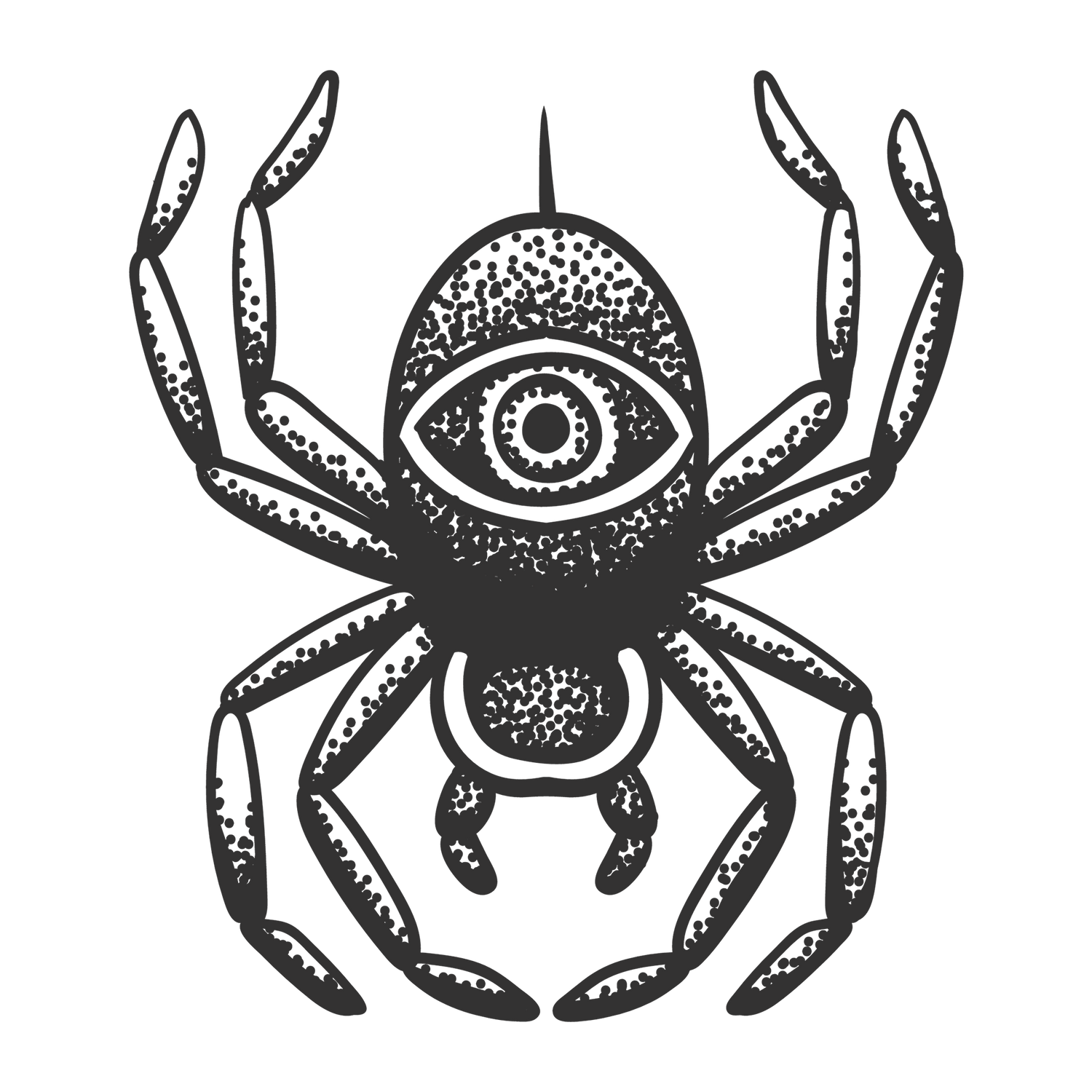Stickers are a fun and creative way to decorate your belongings, from laptops to water bottles to notebooks. Whether you're a professional artist or just looking to add some personality to your possessions, having a high-quality printer for stickers is essential. But with so many options on the market, it can be challenging to know where to start.
When looking for the best printer for stickers, there are a few critical things to consider. First and foremost is the type of printer. While some people might opt for a standard inkjet printer, others prefer a specialized printer designed specifically for printing stickers. These printers often use a different type of ink and paper, resulting in higher-quality, longer-lasting stickers.
Another important factor to consider is the printer's resolution. The higher the resolution, the sharper and more detailed your stickers will appear. However, higher resolution also often means a higher price tag, so it's essential to find a balance that works for your budget.
When it comes to paper type, glossy paper is often the best choice for printing stickers. It provides a vibrant, professional-looking finish that is sure to make your designs pop. However, matte paper can also be a good option for those looking for a more subtle, understated look.
In this article, we'll take a closer look at the best printers for stickers on the market today. We've tested and reviewed a range of options to help you find the perfect printer for your needs and budget. Whether you're a professional artist or just looking to add some flair to your belongings, we've got you covered.
Best Printers for Stickers
If you're looking to create your own custom stickers, having a reliable printer is crucial. With so many options on the market, it can be overwhelming to choose the right one for your needs. To help you out, we've compiled a list of the best printers for stickers. These printers have been tested and reviewed to ensure they produce high-quality prints, are easy to use, and offer great value for their price. Whether you're a professional sticker maker or just starting out, there's a printer on this list that will meet your needs.
MUNBYN Bluetooth Thermal Label Printer
If you're looking for a reliable and efficient thermal printer for your small business or home office, the MUNBYN Bluetooth Thermal Label Printer is definitely worth considering.
Pros
- Easy and efficient printing with advanced thermal printing technology
- Bluetooth connectivity for mobile phones with a user-friendly app
- USB connection for computers with a special Chromebook extension
Cons
- Printing quality may be too light
- Difficult to set up initially
- Limited label size options
This portable and high-definition printer weighs only 2.3 pounds and has a 180 mm/sec ultra-fast print speed, making it perfect for printing labels for shipping packages, envelopes, barcodes, and more. With Bluetooth connectivity for iOS and Android systems, you can even print labels on-the-go with the user-friendly "MUNBYN print" app.
Additionally, the MUNBYN Bluetooth Thermal Label Printer is compatible with eBay, Etsy, Shopify, UPS, and other major shipping and shopping platforms. It supports direct thermal labels with widths ranging from 1.57" to 4.3", making it a versatile option for your labeling needs.
Overall, if you're looking for a cost-effective and efficient thermal printer for your small business or home office, the MUNBYN Bluetooth Thermal Label Printer is a great choice.
HP Smart-Tank 5000 Wireless All-in-One Ink-Tank Printer
If you want a printer that can handle high-volume printing and save you money in the long run, the HP Smart-Tank 5000 is a great option.
Pros
- The refillable ink tank system means you can print up to 6,000 black or color pages right out of the box, and up to 2 years of Original HP Ink is included in the package.
- With print, copy, and scan capabilities, plus borderless, mobile, and wireless printing, this printer is versatile and easy to use.
- The HP Smart app allows you to print, scan, and copy from your phone, wherever you are.
Cons
- The print speed is not the fastest, with up to 10 pages per minute for black and 5 pages per minute for color.
- Some users have reported difficulty with connecting to the printer and setting it up.
- The printer does not have a bottom paper tray, which can be inconvenient for some users.
The HP Smart-Tank 5000 is a reliable and cost-effective printer that can handle all your everyday printing needs. With its refillable ink tank system and included Original HP Ink, you won't have to worry about running out of ink anytime soon. The printer's versatile capabilities and mobile app make it easy to use, although the print speed may be slower than some users prefer. If you're looking for a printer that can handle high-volume printing and save you money in the long run, the HP Smart-Tank 5000 is definitely worth considering.
Phomemo M02 Label Maker - Pocket Printer Mini Sticker Printer Bluetooth Inkless Thermal Photo Printer for Study, Instantly Print Fun, Retro-Style Photos, Mini Life Assistant, Pink Pink 1 Printer + 1 Roll Paper
If you're looking for a portable pocket printer for printing stickers, the Phomemo M02 Label Maker is a great option to consider.
Pros
- The Phomemo M02 Label Maker is a portable and compact printer that easily fits into your pocket, making it ideal for on-the-go printing.
- With Bluetooth 4.0 connection, you can connect the printer to the Phomemo APP through Bluetooth without any wires.
- The Phomemo APP offers a variety of fonts, filter effects, and themes for your photos, making it easy to customize your prints.
Cons
- The instructions can be difficult to understand, and it doesn't come with information on the length of each paper roll.
- The paper can be difficult to tear, and it doesn't tear all the time, so it's easier to cut it with scissors.
- The printer's indicator light turns red when the battery is low, so you need to charge it immediately to extend the life of the battery.
The Phomemo M02 Label Maker is a multifunctional portable mini printer that allows you to keep track of your life, work, and study anytime, anywhere. With fast printing, it's an efficient way to learn and entertain, and you can easily share your special moments with family and friends. The printer is perfect for Halloween, Thanksgiving Day, Christmas, and holiday presents for children, family, and friends.
In order to extend the life of the printer's battery, it's important to charge it immediately when the indicator light turns red. If you're not going to use the printer for a long time, remember to charge it regularly.
Overall, the Phomemo M02 Label Maker is a great option for anyone looking for a portable and compact printer for printing stickers. With its Bluetooth connection, variety of fonts and themes, and fast printing, it's a great tool for both work and play.
Phomemo D30 Label Maker Machine
If you're looking for a cost-effective label maker that's easy to use, the Phomemo D30 Label Maker Machine is a great choice.
Pros
- Supports continuous label tape and labels in fixed length, providing superior print clarity resulting in hassle-free printing, smooth printing effects, and fast processing.
- Direct thermal technology allows for inkless printing, saving you money on ink, toner, or ribbons.
- Multiple creative functions and convenient label templates make it easy to create various design label stickers from the app with icons, texts, tables, symbols, logos, barcodes, QR codes, images, time, insert Excel, Scan, Ocr, and Voice RECG, making it fun and effortless.
Cons
- Monochrome printing output only prints black text, so printing with color-patterned label tapes is required for color-label artwork.
- Labels can be difficult to remove from their backing for application.
- The font is pretty small even for the size of the label.
The Phomemo D30 Label Maker Machine is equipped with a German thermal print head, DPI increased by 25% for printing, and is half the weight and size of the traditional label maker. It's wireless, portable, and Bluetooth-connected, making it easy to create labels from smart mobile devices. The built-in durable and rechargeable battery allows for long working time, and it slides easily into your pocket, making it easy to carry anywhere.
Ideal for organizing home supplies, school name labels, study notes, office files classification, cable identification, personal item identification, name tags, small business price tags, jewelry tags, and more.
In summary, the Phomemo D30 Label Maker Machine is an excellent choice for anyone looking for a cost-effective, easy-to-use label maker that's perfect for personal or small business use.
JADENS Bluetooth Thermal Shipping Label Printer
If you're looking for a reliable and easy-to-use label printer for your small business, the JADENS Bluetooth Thermal Shipping Label Printer might be the right choice for you.
Pros
- Equipped with a high-tech thermal print head for high-quality printing
- Can print wirelessly via Bluetooth or USB connection
- Widely used for printing labels from various marketplaces and shipping platforms
Cons
- Some users reported issues with font printing quality
- Instructions can be unclear for some users
- Mac OS only works with USB connection, not via Bluetooth
This label printer is perfect for printing shipping labels, warehouse labels, and market labels, helping increase your productivity. It's easy to set up and comes with a printer driver, instruction videos, and problem-shooting videos for better understanding. The JADENS label printer also offers a one-year warranty, and customer support can be reached out to via email, phone, or remote control.
With its wireless printing capability, you can print via Bluetooth or USB connection, making it easy to use with both Windows and Mac OS devices. The JADENS label printer is widely used to print labels from various marketplaces and shipping platforms, such as Endicia, Dazzle, ShipStation, Shipping Easy, Shippo, ShipWorks, Ordoro, eBay, Amazon, Easy, and Shopify.
While some users reported issues with font printing quality, the JADENS Bluetooth Thermal Shipping Label Printer is a reliable and efficient label printer that can help you increase your productivity and streamline your small business operations.
MUNBYN Shipping Label Printer RealWriter 941
If you're looking for a fast and reliable printer for your shipping labels, the MUNBYN Shipping Label Printer RealWriter 941 might be the right choice for you.
Pros
- The printer is easy to set up and use, and it works with Windows, macOS, and Chrome OS.
- The MUNBYN 4x6 label printer can analyze and learn your label, making it more convenient for your business.
- The printer is compatible with all major shipping and selling platforms, including Etsy, Shopify, eBay, Amazon, and more.
Cons
- The printer doesn't support Bluetooth connectivity, so you'll need to connect it to your computer via USB.
- The printer is a bit bulky and might take up more space than some other label printers.
- The printer doesn't come with any label rolls, so you'll need to purchase them separately.
The MUNBYN Shipping Label Printer RealWriter 941 is a great choice for anyone who needs a fast and reliable printer for their shipping labels. The printer is easy to set up and use, and it works with all major operating systems. The MUNBYN 4x6 label printer can analyze and learn your label, making it more convenient for your business. Plus, the printer is compatible with all major shipping and selling platforms, so you can use it with your favorite apps and services.
One downside of the MUNBYN Shipping Label Printer RealWriter 941 is that it doesn't support Bluetooth connectivity, so you'll need to connect it to your computer via USB. Additionally, the printer is a bit bulky and might take up more space than some other label printers. Finally, the printer doesn't come with any label rolls, so you'll need to purchase them separately.
Overall, if you're looking for a reliable and easy-to-use printer for your shipping labels, the MUNBYN Shipping Label Printer RealWriter 941 is definitely worth considering.
Nelko Bluetooth Thermal Shipping Label Printer
If you're looking for a reliable and efficient way to print shipping labels, the Nelko Bluetooth Thermal Shipping Label Printer is a great option to consider.
Pros
- Go wireless with Bluetooth technology
- Print via USB for Windows, Mac OS, and Chrome OS
- High printing speed and resolution for cost-saving efficiency
Cons
- Some users reported difficulty setting up the printer
- The app may need improvement
- The printing quality may not be consistent
This printer is a good helper for cost-saving, with advanced thermal direct technology that achieves a printing speed of 150 mm/s, up to 72 sheets 4x6 labels/min. You can print via Bluetooth on your NELKO Bluetooth thermal label printer for iOS and Android, or with a USB cable on Windows, Mac OS, and Chrome OS. The printer is compatible with virtually all platforms, including Amazon, eBay, Shopify, USPS, UPS, Esty, PayPal, and Poshmark.
The printer is compact and easy to set up, with no ink or toner needed, only thermal labels. The printer driver, instruction videos, and problem shooting videos are provided in U-Disk for better setting, and the Nelko support team provides free, lifetime, and technical support.
Overall, if you're looking for a versatile and efficient way to print shipping labels, the Nelko Bluetooth Thermal Shipping Label Printer is worth considering.
Rollo USB Shipping Label Printer
If you're looking for a commercial-grade thermal label printer for shipping packages, the Rollo USB Shipping Label Printer is a great option. It's compatible with all major shipping platforms and marketplaces, making it a versatile choice for any business.
Pros
- The Rollo Ship Manager app provides a streamlined and cost-saving way to mail packages.
- The printer uses advanced direct thermal technology to print at a speed of 150mm/s or one 4x6 label per second.
- The Rollo thermal label printer is also a custom label maker (labels from 1.57" to 4.1" width) making it ideal for more than shipping labels.
Cons
- The printer is wired, so it must be connected to your computer via USB.
- The maximum input sheet capacity is only 30 sheets.
- The product is relatively heavy at 2.2 pounds.
The Rollo USB Shipping Label Printer is a great investment for any business that needs to print shipping labels regularly. The Rollo Ship Manager app provides a cost-saving way to mail packages, and the printer uses advanced direct thermal technology for fast, clear, and high-quality labels. Additionally, the printer is also a custom label maker, making it ideal for creating barcodes, product labels, thank you stickers, QR code stickers, business or name stickers, and more.
While the printer is wired, it's easy to set up with a wide range of computer compatibility. However, the maximum input sheet capacity is only 30 sheets, which may be a disadvantage for businesses that need to print a large volume of labels at once. Additionally, the product is relatively heavy at 2.2 pounds, which may make it less portable than other options.
Overall, if you're looking for a reliable and versatile thermal label printer, the Rollo USB Shipping Label Printer is a great choice.
JADENS Bluetooth Thermal Shipping Label Printer
If you're looking for a Bluetooth thermal label printer that's easy to set up and can print wirelessly, the JADENS Bluetooth Thermal Shipping Label Printer is a great option.
Pros
- High printing quality
- Can print wirelessly
- Easy to set up
Cons
- Some fonts don't print well
- Instructions could be clearer
- Mac OS only works with USB connection
This label printer is equipped with a Japanese high tech thermal print head, 203 DPI high printing quality, label holder, and extra 50 sheets labels provided. It works with both fanfold labels and roll labels with a label size that ranges from 1.57" to 4.1". You can print wirelessly via Bluetooth for Windows 8 or later, or download the App 'JADENS Printer' from Google Play or Apple Store for IOS/Android. It also works with USB connection for both Windows (7 and later), Chrome OS, and Mac OS (10.9 and later) devices.
The JADENS Thermal Label Printer is widely used to print labels from various marketplaces and shipping platforms such as Endicia, Dazzle, ShipStation, Shipping Easy, Shippo, ShipWorks, Ordoro, eBay, Amazon, Easy, and Shopify. You can use it to print shipping labels, warehouse labels, market labels, helping increase your productivity. It's ideal for your online small business for shipping packages.
Setting up the printer is a breeze, and printer driver, instruction videos, and problem shooting videos are provided in U-Disk for better understanding. The printer also comes with a one-year warranty, and customer support can be reached out to email, phone, remote control.
Overall, the JADENS Bluetooth Thermal Shipping Label Printer is a reliable and cost-effective option for those in need of a wireless label printer.
HP OfficeJet 8015e Wireless Color All-in-One Printer
If you're looking for a printer that can handle professional-quality color documents for your small business or home office, the HP OfficeJet 8015e Wireless Color All-in-One Printer is a great option.
Pros
- Fast print speeds of up to 18 pages per minute in black and 10 pages per minute in color
- Includes an auto document feeder, dual-band Wi-Fi, and mobile and wireless printing capabilities
- Optional HP+ Smart Printing System keeps the printer up to date, secure, and ready to print from virtually anywhere at any time
Cons
- Printing can be a bit slow and noisy
- Some users have reported issues with ink cartridges running out quickly
- The paper tray can take some getting used to
This printer is a solid choice for those in need of a versatile and reliable all-in-one printer. With its fast print speeds and convenient features like mobile and wireless printing, it's a great option for small businesses and home offices. However, some users have reported issues with ink cartridges running out quickly, and the printing can be a bit noisy. Overall, if you're in the market for a printer that can handle professional-quality color documents, the HP OfficeJet 8015e is definitely worth considering.
PEDOOLO Label Printer
If you're looking for an efficient and versatile label printer, the PEDOOLO Label Printer is a great option.
Pros
- Wireless printing for iOS, Android, and Windows
- Compatible with various shipping and e-commerce platforms
- High-speed printing with automatic calibration and positioning
Cons
- Mac and Chromebook don't support Bluetooth printing
- Maximum print speed for color is only 1 page per minute
- May not be suitable for large-scale businesses
This label printer is perfect for small businesses looking for an efficient and cost-effective printing solution. With wireless printing capabilities for iOS, Android, and Windows, you can easily print labels from your smartphone or tablet. It's also compatible with various shipping and e-commerce platforms, including Amazon, eBay, UPS, FedEx, and Shopify, making it a versatile option for online sellers.
One of the standout features of the PEDOOLO Label Printer is its high-speed printing capabilities. With a Japanese upgraded thermal print head, it can print up to 150mm/s, or 72 sheets of 4x6 labels per minute. It also has automatic calibration and positioning, intelligent paper return, and intelligent self-test, making it an efficient and user-friendly option.
However, it's important to note that Mac and Chromebook don't support Bluetooth printing, so you'll need to connect via USB. Additionally, the maximum print speed for color is only 1 page per minute, so it may not be suitable for businesses with high-volume printing needs.
Overall, the PEDOOLO Label Printer is a reliable and efficient option for small businesses looking for a versatile label printer. With its high-speed printing capabilities and wireless printing options, it's a great choice for online sellers and entrepreneurs.
HUIJUTCHEN Mini Sticker Printer
If you're looking for a portable and versatile printer for stickers, the HUIJUTCHEN Mini Sticker Printer might be what you need.
Pros
- The printer is small and lightweight, making it easy to carry around.
- It doesn't require ink, which can save you money and hassle.
- The "funprint" app comes with many templates and functions to meet your diverse needs.
Cons
- The printer's maximum print speed is 10, which might not be fast enough for some users.
- Some users reported connectivity issues with the app and the printer.
- The printer's output is monochrome, which might limit its use for some projects.
This mini thermal printer measures 3.1x3.1x1.5 inch and weighs only 5.3oz, making it easy to carry with you anywhere. It doesn't require ink, as it uses thermal paper to print anything you want at any time. The built-in rechargeable battery supports about 800 times print through one-time full charge, which is more convenient for your use.
The "funprint" app has many templates, such as holiday-themed templates, animals, entertainments, letters, characters, plants, foods, and more. You can choose pictures from your phone album, write your text, or make labels, journals, notes, barcode, QR codes, receipt, etc. Kids can use this inkless pocket printer to print blank templates, fill color to exercise their imagination, also can use it to print learning materials or study notes. Parents can use this mini portable printer to organize shopping/to-do lists, work plans, or more, a great tool for all ages.
The wireless mini photo printer comes with 1x mini thermal printer, 1x charging cable, 5x rolls of normal thermal papers (2.2’’ wide), 5x rolls of sticky papers. It is a great set with large quantities of thermal paper, which is enough for your daily use and helps you save money.
In summary, if you're looking for a portable and versatile printer for stickers, the HUIJUTCHEN Mini Sticker Printer might be a good choice for you.
HP ENVY Inspire 7955e Wireless Color Inkjet Printer
If you're looking for a multi-purpose home printer that can handle everything from printing documents to high-quality borderless photos, the HP ENVY Inspire 7955e is a great option. With print speeds of up to 10 pages per minute for color and 15 pages per minute for black, this printer is perfect for families who need to print a lot.
Pros
- The HP+ Smart Printing System keeps the printer up to date and ready to print from anywhere at any time.
- The printer includes a separate photo tray and advanced photo features for vibrant, true-to-phone quality prints.
- The HP Smart app allows you to print, scan, and copy from your phone, making it easy to get everything done.
Cons
- The printer is designed to work only with cartridges that have original HP chips or circuitry, which can be limiting.
- The printer doesn't have a USB port or slots for SD or Micro SD cards, which can be inconvenient for some users.
- The printer is made with thin, friable plastic that may not be as durable as other printers.
The HP ENVY Inspire 7955e is a solid choice for families who need a printer that can handle a variety of tasks. With the HP+ Smart Printing System, you can rest assured that your printer will always be up to date and ready to print. The separate photo tray and advanced photo features make it easy to print high-quality photos, while the HP Smart app allows you to print, scan, and copy from your phone. However, the printer's limitations with non-HP cartridges and lack of USB ports or SD card slots may be a dealbreaker for some users.
Buying Guide
When it comes to buying a printer for stickers, there are a few key features you should consider before making your purchase. By taking the time to evaluate these features, you can ensure that you choose a printer that will produce high-quality stickers that meet your needs.
Print Quality
The quality of your stickers is of utmost importance, so it's essential to choose a printer that can produce high-resolution prints. Look for a printer with a high DPI (dots per inch) rating, as this will ensure that your stickers are crisp and clear.
Ink Type
The type of ink used by your printer is also important. For stickers, you'll want a printer that uses pigment-based inks rather than dye-based inks. Pigment-based inks are more durable and resistant to fading, making them ideal for stickers that will be exposed to sunlight and other elements.
Paper Compatibility
Not all printers are compatible with all types of paper, so it's important to choose a printer that can handle the type of paper you plan to use for your stickers. Look for a printer that can handle a variety of paper weights and sizes.
Connectivity
Consider how you plan to connect your printer to your computer. A printer with Wi-Fi connectivity can be more convenient, as you won't need to deal with cables. However, if you plan to print large batches of stickers, a wired connection may be more reliable.
Cost
Finally, consider the cost of the printer and the ongoing cost of ink and paper. Look for a printer that offers a good balance between upfront cost and ongoing expenses. Keep in mind that cheaper printers may have higher ongoing costs, so it's important to evaluate the overall cost of ownership.
Frequently Asked Questions
Which type of printer, inkjet or laser, is more suitable for producing high-quality stickers?
Both inkjet and laser printers can produce high-quality stickers. However, inkjet printers are generally better for printing on glossy and vinyl sticker paper, while laser printers are better for printing on matte paper. It is important to note that the quality of the printer and the type of ink or toner used also play a significant role in producing high-quality stickers.
What features should I look for in a printer that is specifically used for crafting and sticker making?
When looking for a printer for crafting and sticker making, it is important to consider the following features:
- High resolution: A printer with a high resolution will produce sharp and detailed images.
- Borderless printing: This feature allows you to print stickers without any white borders around them.
- Wide color gamut: A printer with a wide color gamut will produce vibrant and accurate colors.
- Compatibility with different paper types: Look for a printer that can handle a variety of paper types, including glossy, matte, and vinyl sticker paper.
Can you recommend a cost-effective printer that is ideal for creating stickers?
The Canon PIXMA TS9521C and the Epson Expression Photo HD XP-15000 are both cost-effective printers that are ideal for creating stickers. They have high resolution, wide color gamut, and can handle a variety of paper types.
Are there specific printers that work best with vinyl material for sticker production?
Yes, printers that use pigment-based ink, such as the Epson SureColor P600 and the Canon imagePROGRAF PRO-1000, work best with vinyl material for sticker production. Pigment-based ink is more durable and water-resistant than dye-based ink, making it ideal for printing on vinyl.
How does Cricut compatibility affect the choice of printer for sticker printing?
If you plan on using a Cricut machine to cut out your stickers, it is important to choose a printer that is compatible with Cricut Design Space. The Cricut Explore Air 2 and the Cricut Maker are both compatible with most printers, but it is always best to check the manufacturer's website for compatibility before making a purchase.
What printer specifications should a small business consider when looking to print stickers professionally?
When looking to print stickers professionally, a small business should consider the following printer specifications:
- Print speed: A printer with a fast print speed will increase productivity.
- Duty cycle: This refers to the number of pages a printer can handle per month. Look for a printer with a duty cycle that meets your business needs.
- Connectivity: Look for a printer that has Wi-Fi connectivity and can be easily connected to multiple devices.
- Paper handling: Look for a printer that can handle a variety of paper types and sizes.