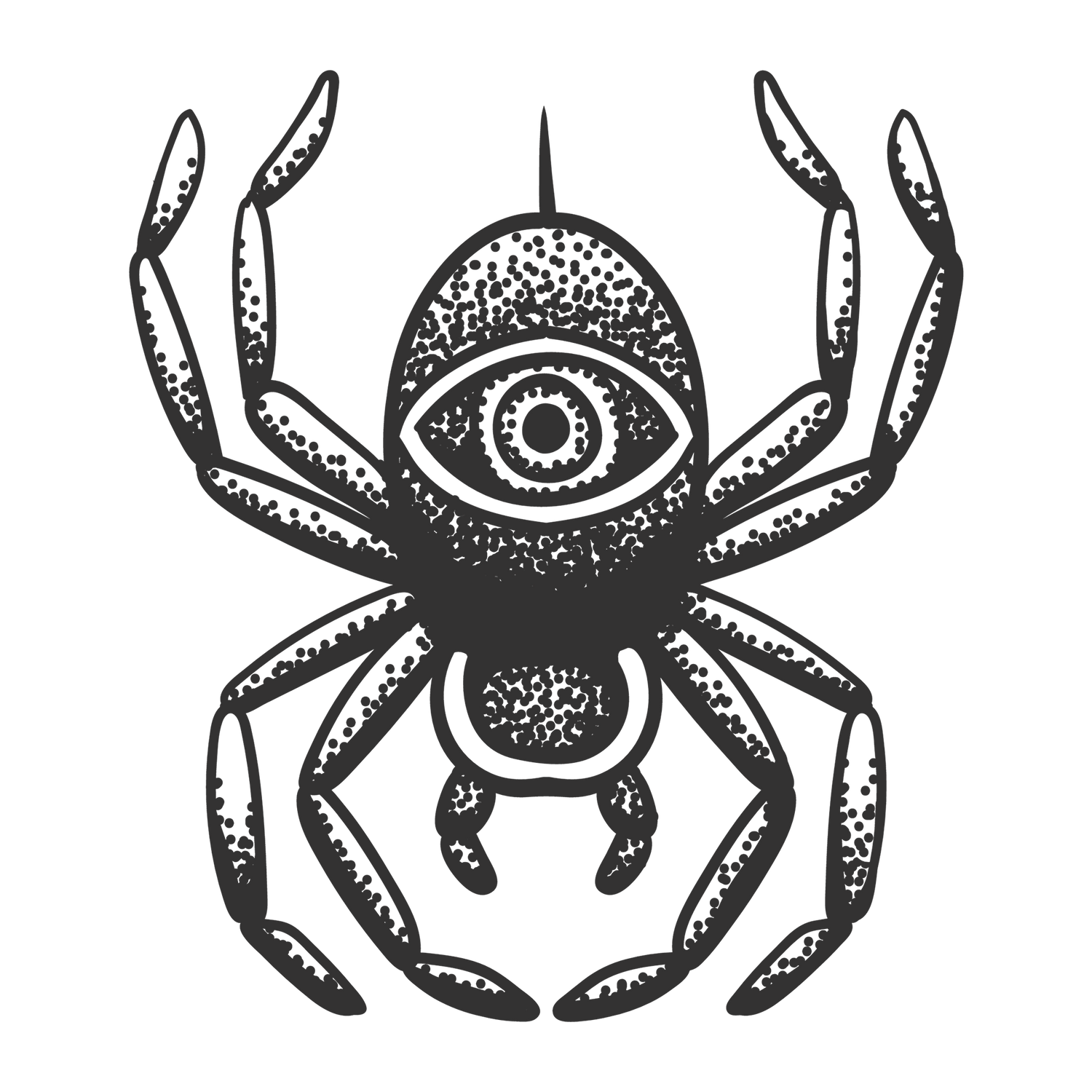Keyboards are an essential part of our daily lives, whether we're typing up a report for work or chatting with friends online. However, many of us overlook the importance of having a keyboard that not only functions well but also looks great. That's where aesthetic keyboards come in.
Aesthetic keyboards are designed to be both functional and visually pleasing. They come in a variety of styles, from sleek and modern to vintage and retro. The critical thing to consider when purchasing an aesthetic keyboard is the design and the overall look and feel. You want a keyboard that not only looks good on your desk but also complements your personal style.
We spent hours researching and testing various aesthetic keyboards to identify the ones that not only look great but also perform well. When choosing the best aesthetic keyboard, we focused on factors such as the design, build quality, key switches, and overall typing experience. After extensive testing, we've narrowed down the top aesthetic keyboards on the market to help you find the perfect one for your needs.
Whether you're a gamer, a writer, or just someone who wants a keyboard that looks great, our guide to the best aesthetic keyboards has got you covered.
Best Aesthetic Keyboards
We've scoured the internet to find the most stylish and visually appealing keyboards that not only look good but also provide excellent performance. Whether you're a gamer, a writer, or just someone who wants to add some personality to their desk setup, we've got you covered. Below, you'll find our top picks for the best aesthetic keyboards that will elevate your workspace to the next level.
YUNZII ACTTO B303 Wireless Typewriter Keyboard

If you're looking for a wireless typewriter keyboard with a vintage aesthetic, the YUNZII ACTTO B303 is a great option to consider.
Pros
- The retro typewriter style and pastel color scheme make it a unique and eye-catching addition to any desk setup.
- Bluetooth 5.0 technology provides a stable and cable-free connection with a range of up to 33 feet (10 meters) without any delays.
- The integrated stand holder for pad, phone, and tablet saves space and matches the aesthetic of your desk.
Cons
- The typing experience may not be for everyone, as it features membrane keys instead of mechanical switches.
- The keys may fade quickly, especially with heavy use.
- It may take some time to get used to the compact layout and 84-key design.
We've had a chance to use this keyboard and found that it offers a unique blend of vintage charm and modern functionality. The round keycaps and compact layout give it a retro typewriter feel, while the Bluetooth connectivity and multi-device support make it a great choice for those who need to switch between devices frequently.
One of the standout features of the YUNZII ACTTO B303 is the integrated stand holder for pad, phone, and tablet. This is a great space-saving solution for those who want to keep their devices within reach while typing. The stand holder is 12.9 inches long and 0.59 inches wide, providing enough space to hold most devices securely.
Another great feature of this keyboard is the Bluetooth 5.0 technology, which provides a stable and cable-free connection with a range of up to 33 feet (10 meters) without any delays. You can easily switch between up to three devices with the touch of a button, FN+1/2/3.
However, the typing experience may not be for everyone, as it features membrane keys instead of mechanical switches. The keys may also fade quickly, especially with heavy use. It may take some time to get used to the compact layout and 84-key design, but once you do, it can be a great addition to your desk setup.
Overall, if you're looking for a wireless typewriter keyboard with a unique vintage aesthetic, the YUNZII ACTTO B303 is definitely worth considering.
MOFII Bluetooth Wireless Keyboard

If you're looking for a stylish and unique keyboard that is compatible with multiple devices, then the MOFII Bluetooth Wireless Keyboard might be a good option for you.
Pros
- The retro cute design with mixed color round keys creates a stylish and unique visual effect.
- The wireless Bluetooth channel allows for quick switching between three device connection channels and provides a stable connection up to 33 feet.
- The keyboard is compatible with iPad, Laptop, PC, iPhone, and other Bluetooth devices, as well as Windows, Mac OS, iOS, and Android operating systems.
Cons
- The keyboard backlighting only supports a single color.
- The keyboard does not come with a wrist pad.
- The keyboard height may be awkward for some users.
We recently had the opportunity to try out the MOFII Bluetooth Wireless Keyboard and were impressed with its aesthetic appeal and versatility. The keyboard features an ergonomic design with a perfect angle and comfortable keys that allow fingers to relax while typing.
In addition, the keyboard has an energy-saving feature that automatically puts the keyboard to sleep after 5 minutes of inactivity. Simply click any key to wake it up. This feature helps to conserve battery life, which is especially important since the keyboard requires 2 AAA batteries.
Overall, we would recommend the MOFII Bluetooth Wireless Keyboard for those who are looking for a stylish and versatile keyboard that can be used with multiple devices. The retro cute design and mixed color round keys create a unique visual effect, while the wireless Bluetooth channel and wide compatibility make it easy to use with various devices.
Cloud-W Wireless Keyboard Mouse Combo

If you're looking for a wireless keyboard and mouse combo that is both aesthetically pleasing and functional, the Cloud-W Wireless Keyboard Mouse Combo is definitely worth considering.
Pros
- The retro design with rounded keys and pastel pink color is adorable and eye-catching.
- The ultra-slim keyboard is lightweight and easy to carry around.
- The keyboard and mouse are both quiet, making them perfect for use in quiet environments.
Cons
- The keyboard is not completely silent, so it may not be suitable for use in extremely quiet environments.
- The USB receiver is quite large and may take up a lot of space on your computer or laptop.
- The keyboard doesn't have any backlighting, so it may be difficult to use in low-light conditions.
We've been using the Cloud-W Wireless Keyboard Mouse Combo for a few weeks now, and we're really impressed with its performance. The retro design is super cute, and we've received a lot of compliments on it. The keyboard is also spill-resistant, which is a big plus for us since we tend to be a little clumsy.
The ultra-slim keyboard is also a great feature. It's lightweight and easy to carry around, which makes it perfect for people who are always on the go. The keyboard and mouse are both quiet, which is great for use in quiet environments like libraries or offices.
One thing to keep in mind is that the keyboard is not completely silent. While it's definitely quieter than most keyboards, it still makes a little bit of noise when you type. This may not be suitable for use in extremely quiet environments.
Overall, we think the Cloud-W Wireless Keyboard Mouse Combo is a great purchase. It's cute, functional, and affordable. Plus, it comes with a free silicone cover and clean tool, which is a nice bonus. If you're in the market for a new wireless keyboard and mouse combo, we definitely recommend giving this one a try.
X9 Colorful Keyboard and Mouse Combo

If you're looking for a cute and colorful keyboard and mouse combo, the X9 Colorful Keyboard and Mouse Combo might be the perfect fit for you.
Pros
- The green keyboard and mouse are adorable and add a pop of color to any workspace.
- The keyboard features 110 rounded keys and 18 shortcut keys, making it easy to navigate your computer.
- The plug-and-play feature is incredibly simple to use and batteries are included for both the keyboard and mouse.
Cons
- Some users have reported that the mouse broke after a few weeks of use.
- The mouse goes to sleep to save battery life, which can be inconvenient if you need to use it quickly.
- The keyboard noise might be too loud for some users.
We've been using the X9 Colorful Keyboard and Mouse Combo for a few weeks and we're impressed with its aesthetics and functionality. The green color is vibrant and adds a fun touch to our workspace. The keyboard is comfortable to type on and the shortcut keys make it easy to navigate our computer. We appreciate the plug-and-play feature, which made it easy to get started with the keyboard and mouse right away.
However, we did experience some issues with the mouse going to sleep to save battery life. It can be frustrating to have to click it to wake it up every time we need to use it. Additionally, the keyboard noise might be too loud for some users, although we personally enjoy the satisfying click-clack sound.
Overall, we think the X9 Colorful Keyboard and Mouse Combo is a great choice for anyone looking for a cute and functional keyboard and mouse combo. Just be aware of the potential issues with the mouse and keyboard noise before making your purchase.
NACODEX Aesthetic Keyboard

If you're looking for a stylish and portable keyboard, the NACODEX Aesthetic Keyboard might be the perfect choice for you.
Pros
- The retro design of the keyboard is aesthetically pleasing and adds a unique touch to your workspace.
- The compact size of the keyboard makes it easy to carry around and saves desktop space.
- The Bluetooth connection is stable and reliable, and the keyboard is compatible with a wide range of devices.
Cons
- The keyboard lacks a number pad, which might be inconvenient for some users.
- The keycaps might become wobbly if removed and placed back on.
- The keyboard is not backlit, which might be an issue for users who prefer to type in low-light environments.
We've been using the NACODEX Aesthetic Keyboard for a few weeks now, and we're impressed with its performance. The retro design of the keyboard is eye-catching and adds a touch of personality to our workspace. The milk tea round keycaps are not only cute but also comfortable to type on, providing a smooth and satisfying typing experience.
The keyboard's compact size is a huge plus, as it makes it easy to carry around and saves desktop space. We appreciate the easy-to-access multimedia key combinations, which make our operation more convenient. The Bluetooth connection is stable and interference-free, and we haven't experienced any lag or disconnections during our use.
However, the keyboard lacks a number pad, which might be inconvenient for users who frequently use numerical inputs. Additionally, if you remove a keycap for whatever reason and place it back on, it does not go back the same way anymore, the keycap becomes wobbly from now on and we don't think it can be fixed. Lastly, the keyboard is not backlit, which might be an issue for users who prefer to type in low-light environments.
Overall, we recommend the NACODEX Aesthetic Keyboard for anyone who's looking for a stylish and portable keyboard that offers a comfortable typing experience. With its retro design, compact size, and reliable Bluetooth connection, this keyboard is a great choice for both office and home use.
Buying Guide
When it comes to choosing the best aesthetic keyboard, there are a few key features to consider. We recommend taking a look at the following factors before making your purchase:
Keyboard Type
There are several types of keyboards to choose from, each with their own advantages and disadvantages. Mechanical keyboards are known for their tactile switches and durability, while membrane keyboards are generally quieter and more affordable. Hybrid keyboards combine elements of both mechanical and membrane keyboards. Consider your typing preferences and budget when selecting a keyboard type.
Key Switches
The type of key switches used in a keyboard can greatly impact its performance and feel. Some common key switch types include Cherry MX, Kailh, and Gateron. Each switch type has its own characteristics, such as actuation force and tactile feedback. We recommend trying out different key switch types before making a decision.
Aesthetic Design
Of course, the aesthetic design of the keyboard is an important factor to consider. Look for keyboards with a design that fits your personal style and preferences. Some popular aesthetic designs include retro, minimalist, and RGB lighting.
Additional Features
Finally, consider any additional features that may be important to you. This could include things like programmable keys, multimedia controls, and wrist rests. Make sure to read reviews and do your research to find a keyboard with the features that best meet your needs.
In summary, when choosing the best aesthetic keyboard, consider the keyboard type, key switches, aesthetic design, and additional features. By taking these factors into account, you can find a keyboard that not only looks great, but also performs well.