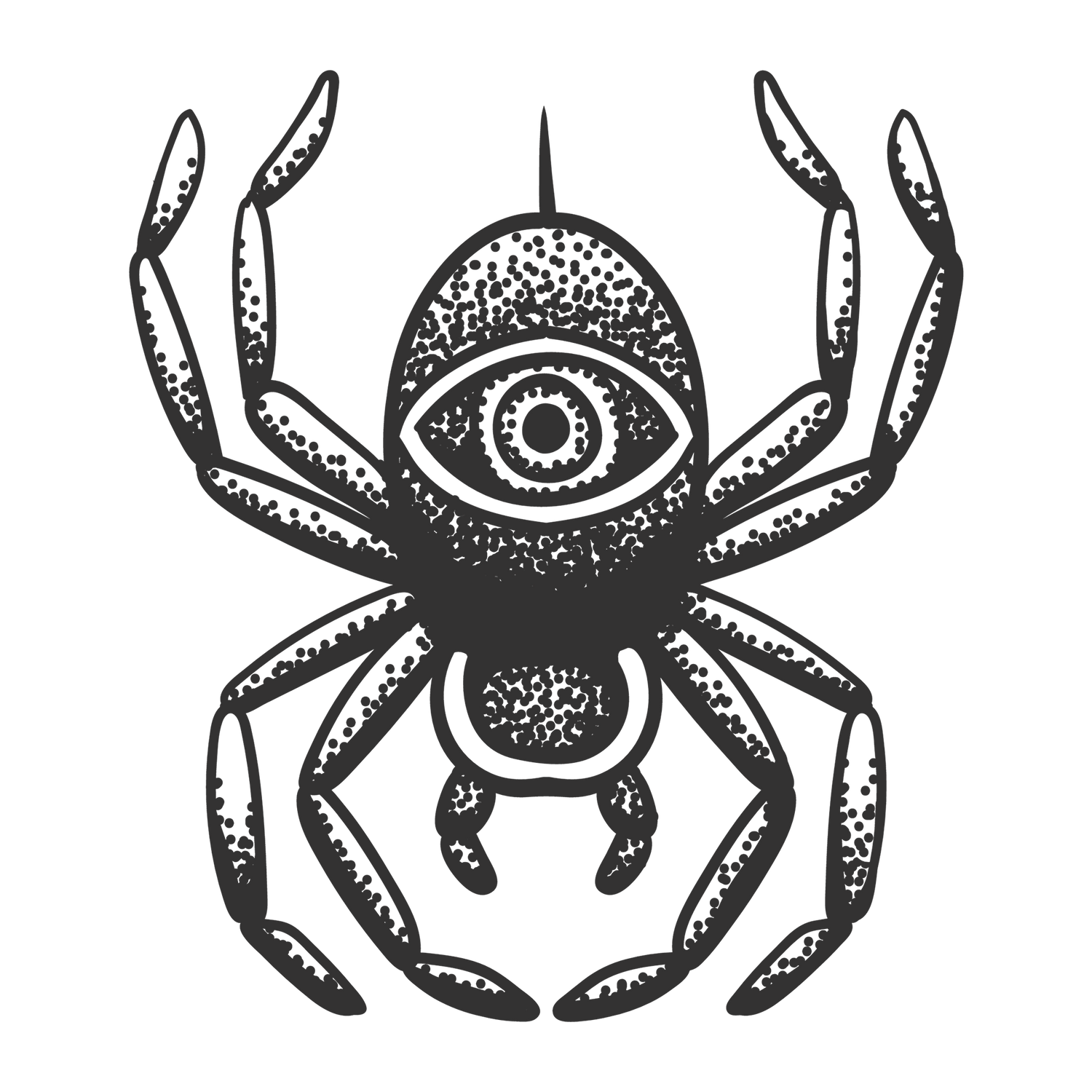Printing at home can be a convenient and cost-effective way to produce documents and photos. However, the cost of ink can quickly add up, leaving you with a hefty bill. That's where finding the best printer for home use with cheap ink comes in.
When considering a printer for home use, there are several factors to consider. First, you'll want to determine what type of printer you need. Inkjet printers are the most common type for home use, but laser printers may be a better choice if you print a lot of text documents.
Another important factor to consider is the cost of ink. While the upfront cost of a printer may be affordable, the cost of ink cartridges can quickly add up. Look for printers that use high-yield ink cartridges or have refillable ink tanks to save money in the long run.
Additionally, you'll want to consider the features you need in a printer. Do you need a scanner or copier? Do you want to be able to print wirelessly from your phone or tablet? These are all important factors to consider when choosing the best printer for your needs.
Overall, finding the best printer for home use with cheap ink can save you money and make your printing experience more convenient. In the next section, we'll take a closer look at some of the top printers on the market that fit these criteria.
Best Printers for Home Use with Cheap Ink [TOP 13]
If you're looking for a printer that won't break the bank when it comes to ink costs, you're in luck. We've put together a list of the best printers for home use that won't cost you a fortune in ink. These printers are reliable, efficient, and won't leave you with an empty wallet. Check out our top picks below.
HP DeskJet 2755e Wireless Color inkjet-printer
If you're looking for a basic printer for home use with cheap ink, the HP DeskJet 2755e might be a good option for you.
Pros
- Print, copy, and scan in color
- Mobile and wireless printing
- Includes 3 months of Instant Ink with HP+
Cons
- Only intended to work with cartridges with original HP chips or circuitry
- Some connectivity issues reported
- Limited features for advanced scanning
The HP DeskJet 2755e is a great choice for printing basic color documents like recipes and forms. With print speeds up to 7.5 pages per minute in black or 5.5 pages per minute in color, you can get your printing done quickly and efficiently.
One of the key features of this printer is its mobile and wireless printing capabilities. With the HP Smart app, you can easily print, scan, and copy everyday documents from your phone—from anywhere. You can also upgrade to HP+ during setup to get advanced features for mobile printing, security, automatic updates, and more.
Another great feature of the HP DeskJet 2755e is its 3 months of Instant Ink with HP+. This allows you to print up to 700 pages a month and get ink delivered only when you need it. After 3 months, a monthly fee applies unless cancelled, and you'll save up to 50% on ink.
However, it's worth noting that this printer is intended to work only with cartridges with original HP chips or circuitry and will block cartridges using non-HP chips or circuitry. Periodic firmware updates will maintain the effectiveness of these measures. Some users have also reported connectivity issues, so be aware of that.
Overall, if you're looking for a basic printer for home use with cheap ink, the HP DeskJet 2755e is a solid option to consider.
HP OfficeJet 8015e Wireless Color All-in-One Printer
If you're looking for an affordable printer with cheap ink for your home office or small business, the HP OfficeJet 8015e is a solid choice.
Pros
- Print, copy, and scan with fast speeds
- Dual-band Wi-Fi connection for easy wireless printing
- Automatic document feeder for multi-page scanning and copying
Cons
- Not the fastest print speeds in its class
- Paper tray capacity is limited to 225 sheets
- Some users report issues with connectivity
With the HP OfficeJet 8015e, you can easily print professional-quality color documents like forms, reports, brochures, and presentations. Its fast color print, copy, and scan capabilities, plus 2-sided printing, make it a versatile all-in-one printer. The optional HP+ Smart Printing System ensures that your printer stays up-to-date, secure, and ready to print from virtually anywhere at any time—at no additional cost.
One of the standout features of the HP OfficeJet 8015e is its dual-band Wi-Fi, which automatically detects and resolves connection issues. This makes it easy to print wirelessly from your laptop, smartphone, or tablet. The automatic document feeder can handle multi-page scanning and copying, saving you time and effort.
While the HP OfficeJet 8015e isn't the fastest printer in its class, it can print up to 18 pages per minute in black and 10 pages per minute in color. The paper tray capacity is limited to 225 sheets, so you may need to refill it frequently if you're printing large documents. Some users have reported connectivity issues, but these seem to be rare.
Overall, the HP OfficeJet 8015e is a reliable and affordable all-in-one printer that delivers fast speeds and custom mobile shortcuts. Its dual-band Wi-Fi and automatic document feeder make it easy to print wirelessly and handle multi-page documents. If you're looking for a budget-friendly printer with cheap ink, the HP OfficeJet 8015e is worth considering.
HP Smart-Tank 5000 Wireless All-in-One Ink-Tank Printer
If you're looking for a reliable printer for home use with low-cost ink, the HP Smart-Tank 5000 is a great option.
Pros
- With up to 2 years of Original HP Ink included in the box, you can print up to 6,000 black or color pages right out of the box.
- The printer is fully loaded with savings, making it the best option for low-cost, high-volume printing.
- The HP Smart-Tank 5000 is from America's most trusted printer brand, making it perfect for home printing, including a variety of color documents in high volumes.
Cons
- The printer prints slowly, taking a while to run through its set up each time you want to print.
- The HP Smart-Tank 5000 doesn't have a bottom bed paper tray, which can be inconvenient for some users.
- Although the printer is reasonably priced, it is a little bigger than expected, which could be an issue for those with limited space.
The HP Smart-Tank 5000 is a smart, connected, and refillable tank printer that makes printing seamless for the whole family with its high capacity and wireless connectivity. It delivers color graphics and crisp text for your everyday prints, and you can print, copy, and scan with borderless, mobile, and wireless capabilities. With the HP Smart app, you can print, scan, and copy from your phone, whenever, wherever. The printer also has self-healing Wi-Fi that automatically detects and resolves connection issues.
The HP Smart-Tank 5000 has smart-guided buttons that illuminate to guide you through everyday print, scan, and copy tasks, making it easy to use. You can replenish ink with HP's easy-access, spill-free refill system. Simply plug the ink bottles into the ink tank and let them drain—no squeezing, no spilling. The printer also has HP Wolf Essential Security, which helps maintain privacy and control with basic encryption and password protection.
Made from 45% recycled plastic, the HP Smart-Tank 5000 has a sustainable design. It has a max print speed of 10 ppm for monochrome and 5 ppm for color, and it can handle sheet sizes from 3 x 5 to 8.5 x 14. The printer has a max input sheet capacity of 100, and it weighs 11.09 pounds. Overall, the HP Smart-Tank 5000 is a great option for those looking for a reliable printer for home use with low-cost ink.
Canon PIXMA TR4720 All-in-One Wireless Printer
Looking for an affordable printer that can handle all your home office needs? The Canon PIXMA TR4720 All-in-One Wireless Printer is a solid choice, offering a range of features that make it easy to print, scan, copy, and fax documents from your PC or mobile device.
Pros
- Easy to set up and use
- Compact design saves space
- Quality prints and scans
Cons
- Ink cartridges can be expensive
- Paper tray can be flimsy
- Slow printing speeds
If you're looking for a printer that can handle all your work or home printing needs, the PIXMA TR4720 is a great choice. With its compact size and versatile features, this 4-in-1 printer is easy to use and delivers quality documents, photos, and borderless prints up to 8.5" x 11".
The PIXMA TR4720 is also designed for simple setup, with easy ink cartridge installation and replacement through the Canon PRINT Inkjet/SELPHY app. The front-loading paper tray can hold up to 100 sheets of plain paper, and the printer is equipped with Auto 2-Sided Printing and an Auto Document Feeder for multi-page scanning.
One downside of the PIXMA TR4720 is that ink cartridges can be expensive, so you'll need to factor that into your budget. Additionally, the paper tray can be flimsy and prone to jams if not handled carefully. Finally, printing speeds can be slow, so this may not be the best choice if you need to print large volumes of documents quickly.
Overall, the Canon PIXMA TR4720 All-in-One Wireless Printer is a solid choice for anyone looking for an affordable, versatile printer that can handle all their home office needs.
Canon MegaTank G3270 All-in-One Wireless Inkjet Printer
If you're looking for a printer that can handle your home printing needs and won't break the bank, the Canon MegaTank G3270 All-in-One Wireless Inkjet Printer might be the right fit for you.
Pros
- With its integrated ink tanks, you can print up to 6,000 pages in black and 7,700 pages in color before needing to refill.
- This printer is wireless, so you can print from anywhere in your home using the free Canon PRINT app, Apple AirPrint, or Mopria Print Service.
- The intuitive 1.35” square LCD screen makes it easy to navigate the printer's settings and functions.
Cons
- This printer is on the slower side, with a maximum print speed of 11 pages per minute in black and 6 pages per minute in color.
- The printer only prints single-sided pages, which can be inconvenient if you need to print double-sided documents frequently.
- While the printer's ink tanks are cost-effective, the upfront cost of the printer itself is higher than some other budget-friendly options.
The Canon MegaTank G3270 All-in-One Wireless Inkjet Printer is a solid choice for home users who need to print, scan, and copy documents and photos. With its wireless capabilities and integrated ink tanks, this printer is convenient and cost-effective to use. However, if you need to print large volumes of double-sided pages quickly, you may want to consider a different printer. Overall, the Canon MegaTank G3270 All-in-One Wireless Inkjet Printer is a reliable and efficient option for home use.
HP ENVY 6055e Wireless Color Inkjet Printer
If you're looking for an affordable printer that can handle most of your home printing needs, the HP ENVY 6055e is a solid choice.
Pros
- The HP ENVY 6055e is a great option for busy families who need to print documents, borderless photos, homework, and creative projects.
- With print speeds up to 7 pages per minute in color and 10 pages per minute in black, you won't be waiting around for your documents to print.
- The HP Smart App allows you to print, scan, and copy from your phone, making it easy to print from anywhere.
Cons
- This printer is intended to work only with cartridges with original HP chips or circuitry, which can make it more expensive to operate in the long run.
- The WiFi setup can be a bit confusing, so you may need to spend some time getting it set up correctly.
- The printer is a bit on the heavy side, so it may not be the best option if you need to move it around frequently.
The HP ENVY 6055e is a solid choice for anyone who needs an affordable printer that can handle most home printing needs. With its fast print speeds, easy-to-use app, and versatile features, it's a great option for busy families who need to print a variety of documents and projects. However, if you're looking for a printer that can work with non-HP cartridges or need something that's more portable, you may want to look elsewhere.
Canon PIXMA TS6420a All-in-One Wireless Inkjet Printer
If you're in the market for a home office printer that won't break the bank, the Canon PIXMA TS6420a All-in-One Wireless Inkjet Printer is worth considering.
Pros
- Never run out of ink with Alexa integration
- Save up to 70% on printing costs with PIXMA Print Plan
- Auto 2-Sided Printing
Cons
- Only prints up to 6.8 pages per minute in color
- Limited connectivity options (USB only)
- No fax capability
This printer has a lot of features that make it a great choice for home office use. With Alexa integration, you can receive notifications when you're running low on ink and even place a smart reorder from Amazon. The PIXMA Print Plan can also help you save up to 70% on printing costs, making this printer a great value.
In addition to its cost-saving features, the Canon PIXMA TS6420a is also easy to use. It has auto 2-sided printing, which can save you time and paper. However, it only prints up to 6.8 pages per minute in color, so it may not be the best choice if you need to print large volumes of color documents quickly.
One downside to this printer is its limited connectivity options. It only has USB connectivity, so you won't be able to print wirelessly from your phone or tablet. Additionally, it doesn't have fax capability, which may be a dealbreaker for some users.
Overall, the Canon PIXMA TS6420a All-in-One Wireless Inkjet Printer is a solid choice for home office use. Its cost-saving features and ease of use make it a great value, but its limited connectivity options and slow color printing speed may be a drawback for some users.
Brother MFC-J1010DW Wireless Color Inkjet All-in-One Printer
If you're looking for an affordable all-in-one printer for your home or small office, the Brother MFC-J1010DW might be a great option for you. With its compact size and multiple connection options, this printer offers robust features and business-centric functionality at a reasonable price.
Pros
- Compact and economical, perfect for small spaces and budgets
- Full functionality with fast print and scan speeds
- Simple to use Brother Mobile Connect(1) App for easy onscreen menu navigation
Cons
- Cartridge yield might not be as high as advertised
- Initial software setup can be a bit challenging
- Some users have reported connectivity issues
This printer offers versatile paper handling and duplex printing, which can help you save money on paper. You can use the 20-page capacity automatic document feeder for quick copying and scanning, and the 150-sheet capacity adjustable paper tray minimizes paper refills. Additionally, the Brother Page Gauge(2) estimates remaining page levels, so you always know how much ink you have left.
The Brother Mobile Connect(1) App gives you the freedom to print and manage your printer from virtually anywhere. You can also use the 1.8-inch color display to navigate onscreen menus. With its multiple connection options, including a built-in wireless(3) interface, Wi-Fi Direct(R), or USB interface, you can easily share this printer with multiple network users.
In summary, if you're looking for an affordable all-in-one printer with multiple connection options and versatile paper handling, the Brother MFC-J1010DW might be a great option for you. However, you should keep in mind that the cartridge yield might not be as high as advertised, and some users have reported connectivity issues.
Epson EcoTank ET-2800 Wireless Color All-in-One Cartridge-Free Supertank Printer with Scan and Copy
If you're looking for a basic home printer with cheap ink, the Epson EcoTank ET-2800 is a great option.
Pros
- Innovative Cartridge-Free Printing ― High-capacity ink tanks mean no more tiny, expensive ink cartridges; Epson’s exclusive EcoFit ink bottles make filling easy and worry-free.
- Dramatic Savings on Replacement Ink ― Save up to 90% with replacement ink bottles vs. ink cartridges – that’s enough to print up to 4,500 pages black/7,500 color, equivalent to about 90 individual ink cartridges.
- Stress-Free Printing — Up to 2 years of ink in the box – and with every replacement ink set – for fewer out of ink frustrations.
Cons
- Some users have reported a difficult setup process.
- The paper tray setup can be frustrating.
- The printer may not be suitable for heavy-duty printing needs.
The Epson EcoTank ET-2800 is an innovative printer that uses high-capacity, easily refillable ink tanks instead of traditional cartridges. This means you can save money on replacement ink and worry less about running out of ink. The printer also features genuine Epson print quality, a high-resolution flatbed scanner, and a convenient color display.
One of the biggest advantages of the EcoTank ET-2800 is the dramatic savings on replacement ink. You can save up to 90% with replacement ink bottles compared to ink cartridges. This is enough to print up to 4,500 pages black/7,500 color, which is equivalent to about 90 individual ink cartridges.
Another advantage of the EcoTank ET-2800 is the stress-free printing experience. The printer comes with up to 2 years of ink in the box, and every replacement ink set also comes with up to 2 years of ink. This means you can print without worrying about running out of ink for a long time.
However, some users have reported a difficult setup process, and the paper tray setup can be frustrating. Additionally, the printer may not be suitable for heavy-duty printing needs.
Overall, if you're looking for a basic home printer with cheap ink, the Epson EcoTank ET-2800 is a great option.
Canon MG Series PIXMA MG2525 Inkjet Photo Printer with Scanner/Copier, Black
If you are looking for an affordable all-in-one printer for home use with cheap ink, the Canon MG Series PIXMA MG2525 Inkjet Photo Printer with Scanner/Copier, Black is a good option.
Pros
- The PIXMA MG2525 is compact and has all the basic features you need for home printing.
- The black pigment ink produces sharp text on regular paper.
- The optional XL ink cartridges are affordable and last longer, so you can replace them less often.
Cons
- The printer only supports USB connectivity, so you cannot print wirelessly.
- The print speed is slow, with a maximum of 8 pages per minute for monochrome and 4 pages per minute for color.
- The printer is not designed for heavy-duty use and may not be suitable for high-volume printing.
The Canon MG Series PIXMA MG2525 Inkjet Photo Printer with Scanner/Copier, Black is a simple and affordable printer that can meet your basic home printing needs. It is compact and easy to use, with all the essential features you need, such as scanning and copying. The black pigment ink produces sharp and clear text on regular paper, which is great for printing documents. The optional XL ink cartridges are also a plus, as they are more affordable and last longer, so you can save money and reduce waste.
However, the printer only supports USB connectivity, which means you cannot print wirelessly. This may be a drawback if you need to print from multiple devices or do not want to deal with cables. The print speed is also slow, with a maximum of 8 pages per minute for monochrome and 4 pages per minute for color. This may not be a problem if you do not print frequently or in large volumes, but it can be frustrating if you need to print a lot of documents quickly. Finally, the printer is not designed for heavy-duty use and may not be suitable for high-volume printing. If you need to print a lot of documents or photos regularly, you may want to consider a more robust or professional-grade printer.
Overall, the Canon MG Series PIXMA MG2525 Inkjet Photo Printer with Scanner/Copier, Black is a good option for those who need a simple and affordable printer for home use with cheap ink. It has its limitations, but it can get the job done for basic printing needs.
HP Smart Tank 7301
Looking for an affordable yet efficient printer for your home? The HP Smart Tank 7301 is worth considering.
Pros
- Print a variety of color documents in high volumes
- Automatic document feeder and wireless and Ethernet connectivity
- Up to two years of Original HP Ink included in the box
Cons
- Relatively heavy at 16.98 pounds
- May experience connection issues
- Limited paper capacity of 250 sheets
This printer is perfect for busy families who need to print a lot of color documents. With its automatic document feeder and wireless and Ethernet connectivity, you can easily print, scan, and copy documents from anywhere in your home. Plus, with up to two years of Original HP Ink included in the box, you can save money on ink costs.
However, the printer is relatively heavy at 16.98 pounds, so it may not be easy to move around. Additionally, some users have reported connection issues with the printer. Finally, the paper capacity is limited to 250 sheets, which may not be enough for larger printing jobs.
Overall, the HP Smart Tank 7301 is a great option for families who need an affordable and efficient printer for their home.
Canon PIXMA MG2522 All-in-One Color Inkjet Personal Printer, 3-in-1 Print, Scanner & Copier, Home Business Office, White + Accessories
If you're looking for a simple printer for your home printing needs, the Canon PIXMA MG2522 All-in-One Color Inkjet Personal Printer might be the right choice for you. With its ease of use and portability, this printer is suitable for printing, scanning, and copying documents in the home, office, dorm, and more.
Pros
- The Canon PIXMA MG2522 Wired Inkjet Printer is an all-in-one color inkjet wired printer that makes it easy to print documents. It even supports optional XL ink cartridges so it needs replacing less often.
- With the ability to print, scan, and copy, this printer is versatile and can be used in various settings.
- This printer is designed for ease of use, making it a great option for those who aren't tech-savvy.
Cons
- The paper tray capacity of 60 sheets of plain paper might not be sufficient for those who print frequently.
- With a maximum print speed of 4 pages per minute for color and 8 pages per minute for black and white, this printer might not be the best option for those who need to print large volumes of documents quickly.
- Some customers have reported issues with the printer not recognizing their computer.
If you're looking for a basic printer for your home printing needs, the Canon PIXMA MG2522 All-in-One Color Inkjet Personal Printer might be a good option for you. It's simple to use and can print, scan, and copy documents. However, its slow print speed and small paper tray capacity might not be suitable for those who print frequently. If you're looking for a more advanced printer with faster print speeds, you might want to consider other options.
Canon PIXMA TR7820
Looking for a home printer that won't break the bank on ink? The Canon PIXMA TR7820 All-in-One inkjet printer delivers high-quality printing and outstanding wireless connectivity in a compact size, making it a great option for home use.
Pros
- Enjoy full control at your fingertips with print, copy, and scan features all in one place.
- Get the job done quickly with fast print speeds of approximately 15 (black) / 10 (color) images per minute.
- Streamlined and easy setup process right out of the box.
Cons
- Limited paper capacity with a plain paper capacity of up to 100 sheets in the standard cassette and 100 sheets in the rear tray.
- No automatic duplex printing, which could be a dealbreaker for some.
- No fax function, which may not be an issue for everyone.
The Canon PIXMA TR7820 offers great media versatility to print on a variety of media types and sizes, including photo paper, envelopes, borderless photos, banners, and more. Plus, use Poster Artist Online to create professional-looking posters, banners, and signage.
The hybrid ink system with pigment black for sharp black text and dye-based colors for vivid photos up to 8.5” x 11” produces crisp, colorful documents and photos quickly and cost-effectively. And with only 2 easy-to-replace ink cartridges, it's easy to install and maintain.
The built-in, 35 sheet automatic document feeder makes it easy to copy and scan multi-page documents with ease. And with both USB and wireless connectivity options, you can easily connect and print from computers or mobile devices.
Overall, the Canon PIXMA TR7820 is a solid choice for a home printer with cheap ink. While it may not have all the bells and whistles of higher-end models, it gets the job done quickly and efficiently.
Buying Guide
When looking for a printer for home use with cheap ink, there are several factors to consider. Here are some key features to keep in mind when making your decision:
Print Quality
One of the most important factors to consider when choosing a printer is print quality. Look for a printer that can produce high-quality prints with sharp text and vibrant colors. Consider the printer's resolution and color capabilities to ensure that it can meet your needs.
Ink Cost
Another important factor to consider is the cost of ink. Some printers may have a low upfront cost, but their ink cartridges can be expensive to replace. Look for a printer with affordable ink cartridges that can be easily replaced.
Connectivity
Consider the connectivity options of the printer. Some printers may only have USB connectivity, while others may also have Wi-Fi or Ethernet connectivity. If you plan to print from multiple devices, look for a printer that offers wireless connectivity.
Paper Handling
Consider the types of paper and media that the printer can handle. Look for a printer that can handle a variety of paper sizes and weights, as well as different types of media such as envelopes and labels.
Additional Features
Finally, consider any additional features that may be important to you. Some printers may have built-in scanners or copiers, while others may offer automatic duplex printing. Look for a printer that offers the features that you need to meet your specific needs.
By considering these factors when choosing a printer for home use with cheap ink, you can find a printer that meets your needs and fits within your budget.
Frequently Asked Questions
What are the most economical all-in-one printers for home use?
When it comes to all-in-one printers that are both affordable and efficient, the HP Envy 4520 and the Canon PIXMA TS9120 are popular choices. These printers offer a range of features, including wireless connectivity and the ability to print, scan, and copy documents. They also have low ink replacement costs, making them ideal for home use.
Which printers offer the lowest ink replacement costs?
If you're looking for a printer with low ink replacement costs, the HP OfficeJet Pro 6978 and the Brother MFC-J985DW are both worth considering. These printers use high-yield ink cartridges, which means you won't have to replace them as often. They also have a range of features, including wireless connectivity and automatic duplex printing.
What are the best Epson printers for home use that have affordable ink options?
Epson is known for producing high-quality printers that are both reliable and affordable. If you're looking for an Epson printer that has affordable ink options, the Epson Expression ET-2750 and the Epson WorkForce ET-3750 are both great choices. These printers use ink tanks instead of cartridges, which means you can refill them yourself and save money in the long run.
Which HP models are known for using less expensive ink?
HP is another popular brand when it comes to printers, and there are several models that are known for using less expensive ink. The HP OfficeJet Pro 9015 and the HP OfficeJet Pro 9025 are both great options. These printers use high-yield ink cartridges, which means you won't have to replace them as often. They also have a range of features, including wireless connectivity and automatic duplex printing.
What are the top-rated ink tank printers that minimize ink expenses?
Ink tank printers are becoming increasingly popular, as they offer a more cost-effective solution for printing. If you're looking for a top-rated ink tank printer that minimizes ink expenses, the Epson EcoTank ET-4760 and the Canon PIXMA G6020 are both great choices. These printers use refillable ink tanks, which means you can save money by refilling them yourself.
What is the most efficient basic printer for home use in terms of ink consumption?
If you're looking for a basic printer that is both efficient and affordable, the HP DeskJet 3755 and the Canon PIXMA TR4520 are both worth considering. These printers are compact and easy to use, and they have low ink consumption rates. They also have a range of features, including wireless connectivity and automatic duplex printing.